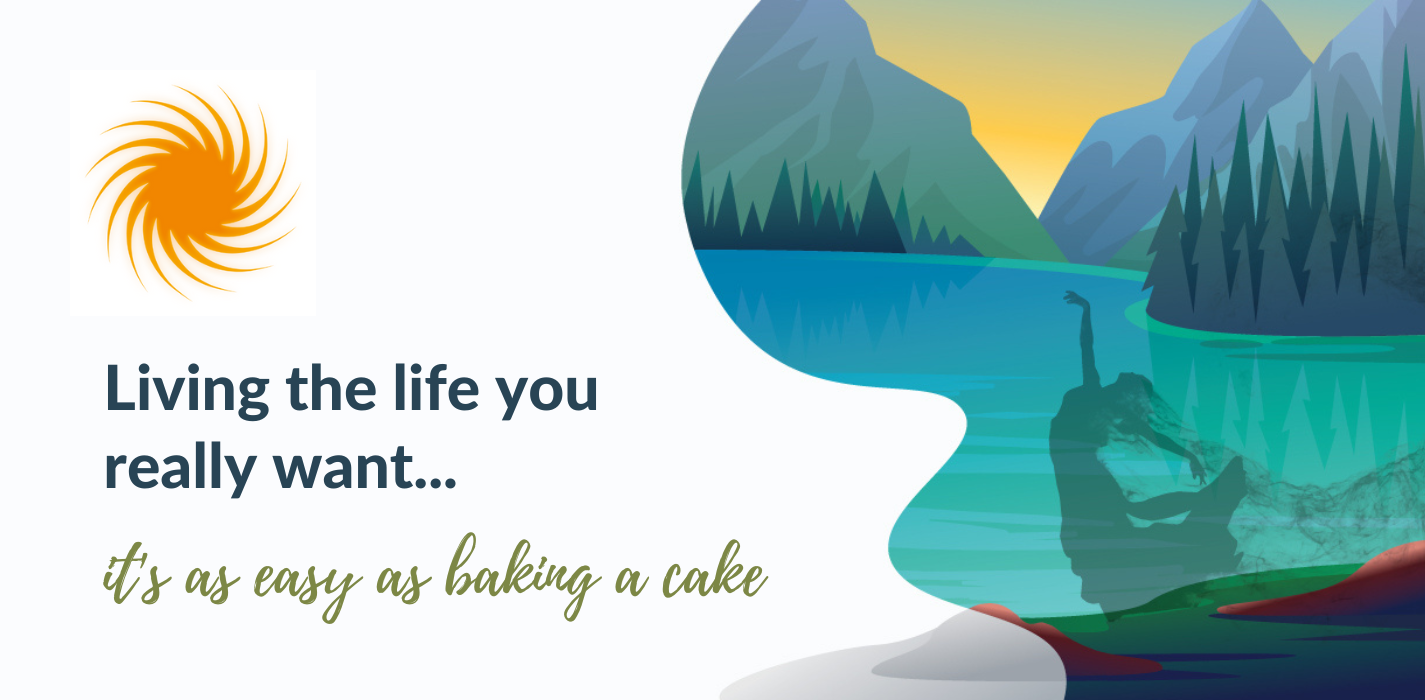How many hours per day, or per week, do you or your employees spend looking for documents (electronic or hard copy)? Studies vary, but the average is 1.8 to 2.5 hours PER DAY. Wow.
Often, the documents being sought are “locked in silos” such as your email, a file folder that keeps co-workers guessing, or…on your desktop (electronic or on that “piece of furniture”).
What if there was a simple way for your team to:
• Collaborate without email?
• Find what each other is seeking, quickly?
• Access this information anytime, anywhere, from any device?
Evernote Business answers those three wishes. And more.
If you or your company seek a relatively low-cost solution to your informational collaboration/location needs, it’s time to consider Evernote. If you are a team of two people or more, you’ll want to consider Evernote Business. If you are losing paper, losing notes, and losing what you should have remembered, you are losing productivity. That’s where Evernote Business can help. It’s not the ONLY such tool out there…but Evernote works very well with many other apps you are likely already using.
So, what is Evernote Business?
• Evernote is an online (or offline) notebook.
• Evernote does NOT data-mine, for example, like Google does. Evernote makes their money through paid subscriptions. Your information is yours alone. If you choose to share it, you may… or you may not.
• If you wish to collaborate effectively (and almost effortlessly) you should consider Evernote Business.
How do I get set up?
To start using Evernote, you must set up an account via Evernote.com. At its base level, it’s free. The Premium level is $5 per month, per user. The Business level is $10 per month, per user.
With Evernote Business, you must select a person who will act as administrator for your company. This person will be your “batphone link” to Evernote support, to your Evernote Business Certified Consultant, and will be the person to whom you ask coordination questions. He or she will hold any standards you (should) develop for naming notes, etc.
Do not do a complete overhaul all at once. Rather, start slowly. Select one workflow where you begin using Evernote Business. See where the kinks are. Use this workflow as a way to “beta test” Evernote and as a “real life launch pad” to train your staff.
An example beta test could be creating a series of Evernote Notes in a Notebook for just one particular client or project. Add all project photos, emails, budget, whiteboard notes and ideas, meeting minutes, etc. into Evernote for that client only. You can then share the notebook with the whole team. You have the power to give each team member the permission to modify and view, or just view the notes.
What results can I expect?
Less email. Once people begin using Evernote as a way to collaborate, there is no need for back and forth email with different versions of documents.
Less to remember. Evernote has been referred to as a “brain.” Simply open it, type in a keyword, and it will show that keyword in tags, in images, in text (written OR typed–and yes, you read that correctly).
Your information can be accessed anytime, anywhere… even when you do not have an internet connection. Your synched notes are on the app residing on your device. They are also automatically saved back to the Evernote server, unless you specifically set the note up as NOT synced. On the road, on the plane, bumping into a client or prospect you did not expect– all is made easier through the power of Evernote.
Better team collaboration. When you are working on something, Evernote automatically shows “related notes” on the subject from your account, or from the shared notes within your team.
In summary, for best results, use it. Use it more. Use it for everything. Start collecting recipes with it. Use it for travel plans. Use it for business ideas and “somedays.” Photograph cards and watch them automatically prompt you to “LinkIN” with the contact. The more you use it, the better it is.