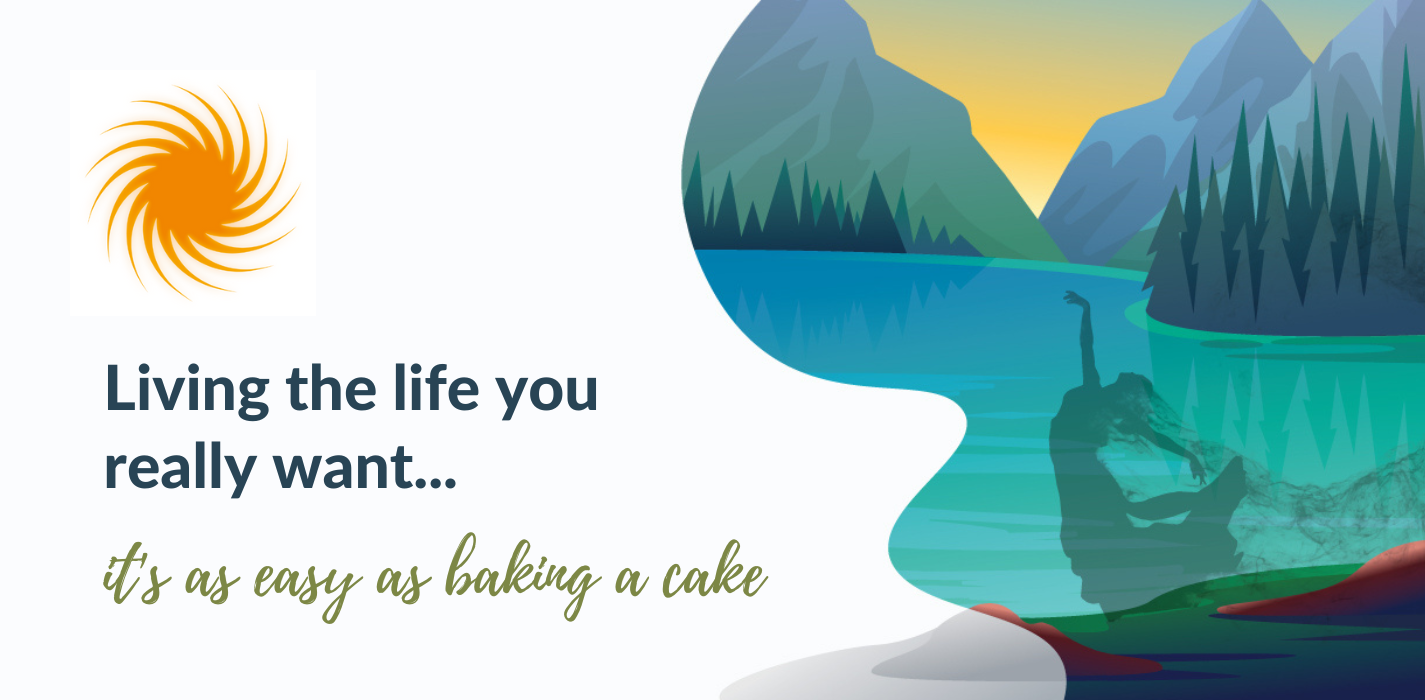This is it.
With fall knocking on our doorstep, we “grab the last days of summer” while we can. Suddenly it’s 50 degrees when we wake. Then, humidity comes back, soothing us like a warm, cozy jacket. But we know it won’t last. Alas, the “lazy, hazy, crazy days of summer” are gone, or, just about gone.
Now is the time to speed up. Fall sports. School. College. Everyone is back from summer vacation.
Before I began EpS, I worked for many years as a landscape architect. Most of the population assumed that summer was “our busy time” and the fall brought in relief. Actually, it was the opposite. Many of our clients were tied to higher education. Right about now, the phone started ringing. Inevitably, big deadlines were set around the holidays in December. Even homeowners liked to see that “last project” done before the weather turned.
How do your “final four” months of the year look? Are you ready? Are your systems in place? Are you on track with your financial plan and year-end goals? It’s not too late. Start with testing yourself against these 8 points, to round out the eighth month of the year:
- How are your “books” looking? Have they suffered from a lack of summer income? What do you need to do NOW so that your 2012 will be a “happy place” come year end? Check out these 3 tips: http://www.accountancyextra.co.uk/3-quick-bookkeeping-tips
- Have you lost touch with any clients over the summer? Now is the perfect time to reconnect. Try a personal, handwritten card. You will stand out.
- How are your files looking? Are you behind? Assuming you have a busy autumn/last quarter in store, this often-overlooked area of life becomes critical. Carve out 30 minutes a day to pull your filing systems back together before it becomes unmanageable and something gets lost through the cracks.
- Is your computer “old?” Will you need to replace your desktop, laptop, ipad, iphone, blackberry soon? Now is the time to set aside a little capital for that year-end purchase.
- How effective is your computer backup system? Just 7 days without a backup can cost you thousands of dollars in headaches and lost information. I strongly suggest “cloud” backup software such as: http://www.carbonite.com/en/ or http://mozy.com/home
- How will you reconnect with all those contacts you are making at the Business After Hours? Who did you say you’d talk to “in a few months?” If you don’t have a CRM (Customer Relations Management Software) it’s time to develop a system that works for you. If you use Microsoft Outlook on a regular basis, try this one: http://www.avidian.com/
- How are your “home systems” working? Do you have to leave earlier in the morning these days? Is everyone getting out the door with ease, or is it a struggle? Do you have a system for cleaning, laundry, shopping, and meals? Try http://flylady.net/. You, your student, and your family will soar with her simple principles.
- Most importantly, take a little time each day for yourself. This might entail going for a short walk at lunchtime when you think you don’t have time, or it could be just closing your eyes in the car for 5 minutes before you pick up your child from childcare. Remember, when we cheat ourselves, we cannot be at our best for our clients, families, and friends. You are the most important person in your life. Treat yourself with love and respect.
Here’s to a productive, happy, and healthy balance of 2012!