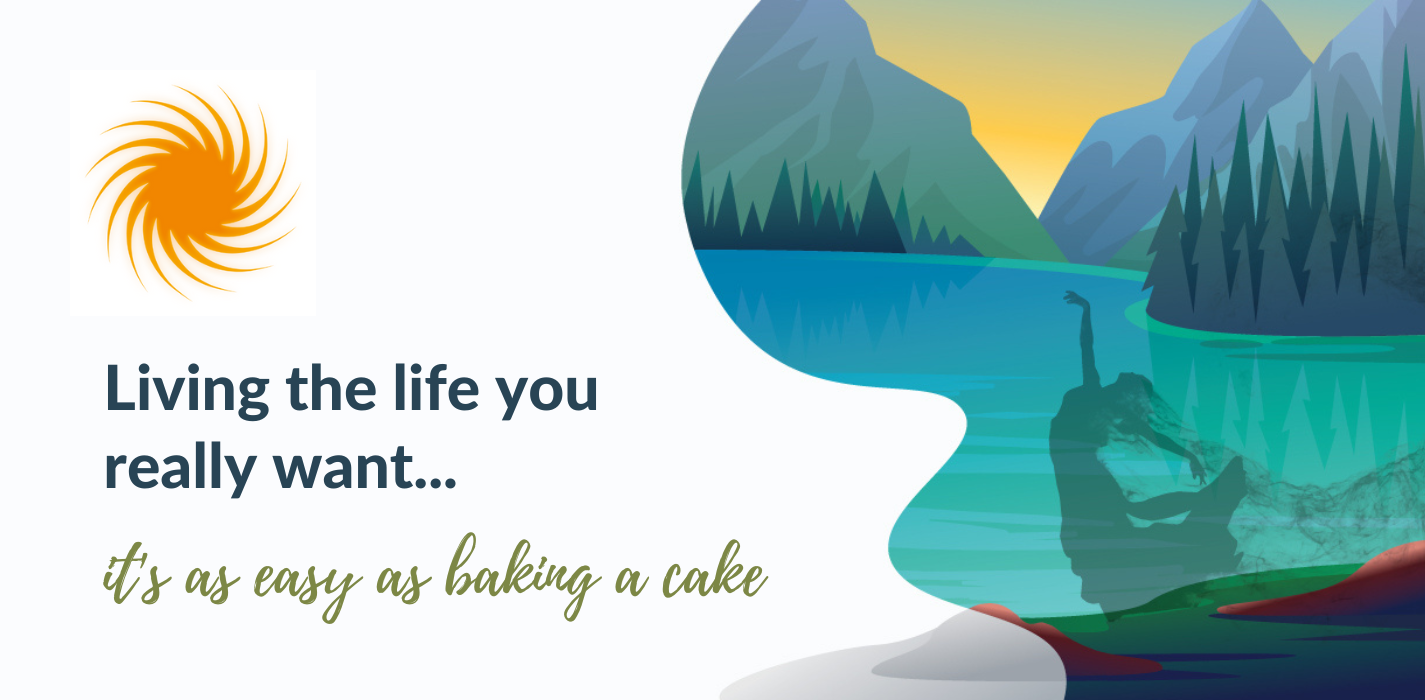WAIT: How can these two topics – productivity and uncertainty- possibly be related?
A few weeks ago, one of my current clients asked me to write about the ABCs of Productivity, which I had presented to her professional group some time beforehand. However, If I did not relate this topic to the events of November 8 and over that week, into today, I would not be relevant. With that in mind, please consider the following as you move through your days and weeks to come:
The ABC’s of Productivity
A= Accept your reality
B= Be bold. Be brave.
C= Creativity is King.
“A”- Accept Your Reality- is more important than ever before. While all were surprised, and many folks very upset with the outcome of November 8, the reality is here. From Rupture comes Rapture, always. It’s a universal truth. We are on the brink of something, although what the “something” is, we don’t know. Actions to take:
- Accept your thoughts and feelings.
- Understand where you are today.
- Make a Big Plan. Look out 6 months, into the unknown, and visualize your goal.
Look out 6 months- into the Unknown
“B” – Act boldly and make a difference. How can you tap into your truth and let your light shine? Actions to take:
- Assuming your 6-month goal finds you/your team looking different from today, you’ll need to determine your paradigm shift and small steps to begin shifting.
- True leadership is needed now more than ever. Be the bold leader that you are.
- When you fear making the next step to the point where you don’t take that step, break down the step to be so very small that it seems like simply crossing a threshold.
- Here’s a sheet to download, to help you take those bold actions and break them down into daily tasks <provide link to power planner template under documents: https://coachesconsole.com/v3/uploads/supplements/power-planner-template_d1eee49e3b6bb.pdf>
“C” – Creativity is King. People like to be entertained. We like to have fun. When we have fun AND get something done….we’ll do it more. So be creative in your plans. Be fearless. Push beyond the envelope of normal if you want true greatness. Yes, you’ll get some push-back. Ideas:
- Create contests with prizes
- Involve the whole team in your change process where appropriate
- Allow some “failure” in the name of delegation and buy-in
Once you’ve started down the path of ABC’s, you’ll want to implement the 4 Strategies to Success along the way. Watch for those in the coming weeks. If you can’t wait, let’s set up a complimentary Success Strategy Meeting and we’ll get you started on your own Personal or Team Productivity journey right away: http://eps-time.coachesconsole.com/calendar.