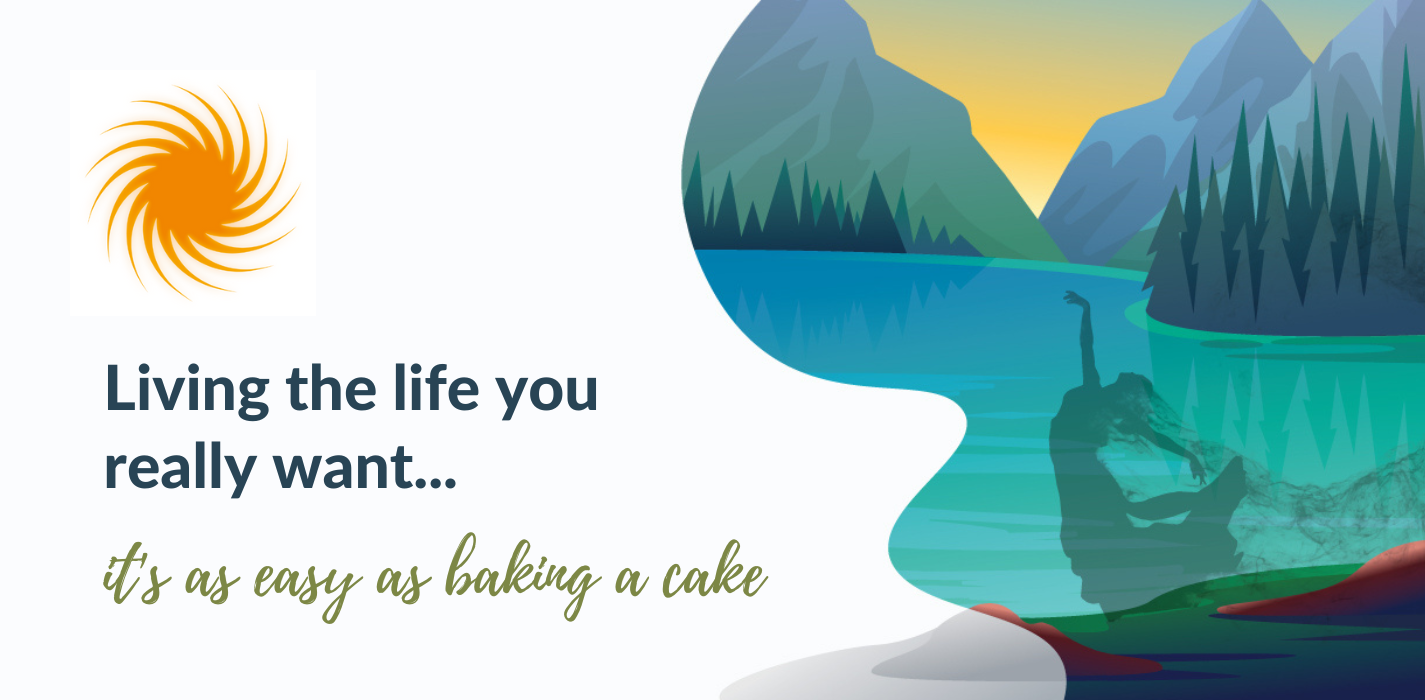Email OOOH-Verload: The 3 P’s to a not-so-Pretty Situation
There is no shortage of information available “out there” about email overload and processing. As a consultant who routinely helps professionals to overcome Overwhelm, I was somewhat overwhelmed with the amount of information I found before writing this article!
That said, this paper boils down the Gems- the critical tidbits- to keep in mind when trying to tame the email beast. They can be called “The Three P’s”
- Process it, regularly;
- Prioritize it;
- Be Pointed when using it.
If you receive 100 emails a day, and spend 3 minutes for each email, you are spending 300 minutes per day on email. That’s 5 hours of your 8 hour workday. And you are wondering why you are not “getting anything done?” So let’s move right into the first P, Process.
Process it
You have heard this one before…and it’s so good that it is tip number one. Check your emails at defined times of the day only. Why, you may ask? You may be saying, ”there might be something of critical importance coming!” If something is that critical and time sensitive, ask the sender to pick up the phone and alert you. The benefit for you will be uninterrupted, productive, focused time spent on your projects at hand before ”The Emergency” comes flying into your computer. The most effective, efficient people work in “Quadrant Two” – important but not urgent tasks – during a large portion of their day. For more on the Quadrants, see Steve Covey’s Seven Habits of Highly Effective People book. Some companies establish certain blocks in the day when employees are expected to process email. Email culture then, should be an integral part of overall office culture, and expectations must be clear.
When you decide that it is time to Process your email, don’t forget the Two Minute Rule. If it takes less than two minutes to respond, just respond. Otherwise, make a decision about how you will handle it. These days, many people are using google mail. GTDinbox (http://gtdgmail.com) is free and adds on to gmail if you are using the firefox browser. With this tool, as new email arrives, you are prompted to “do something” with your email so it does not pile up in your inbox. This is based on David Allen’s highly popular book, Getting Things Done.
Prioritize It
It can be said that you cannot Manage your Time, but you can Manage Decisions around how you are going to Spend Your Time. Use this philosophy with email. If email number 201 helps you move forward on a project, ignore the other 200. Of course, at some point you’ll need to process those other 200+ messages (so they do not sit precariously in your inbox, hiding the important mail). See previous paragraph for advice in that category.
But wait – didn’t you just say to ignore an email? My client expects immediate response! In business, we must manage our client’s expectations. Many times, an urgent question can be fielded by an associate or an assistant. One idea is to use your “signature file” to expressly convey when and how emails will be answered. Most customers simply want to know what to expect.
Be Pointed
Pointed is the 3rd and final P of this article. By pointed, I mean short and sweet. If you have a lot to say, pick up the phone. Try limiting your email messages to five sentences or less. Try communicating very explicitly in the subject line.
That said, it is wise to avoid the urge to reply to an email with “thanks” or “ok” unless the recipient specifically asked you to confirm. This will eliminate many unnecessary messages in the inbox.
Don’t forget a golden rule: Agreements are written, disagreements spoken. That is, never try to solve a disagreement by email. If you have ever tried doing this, you will understand why it is NOT a good idea. This will avoid many longer emails also.
If you want to find a time that works for multiple people in a group, try http://doodle.com. It’s free, and will eliminate many annoying “back and forth” emails when trying to arrive at a mutually convenient date and time.
In Closing
The solution to email OHHH! Verload is simple. The practice can be difficult. Email is a habit, and we humans live by our habits. For help changing these habits, try http://habitchange.com, or seek the services of a productivity consultant!